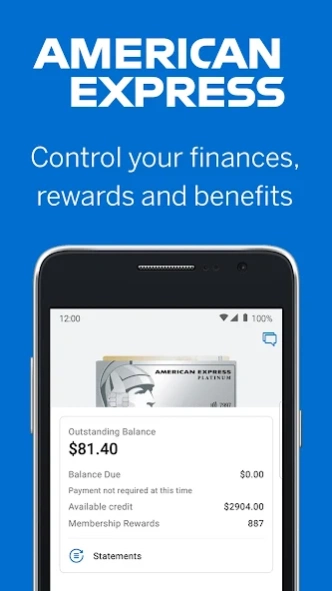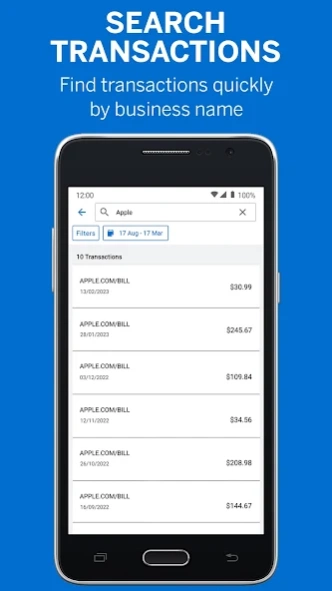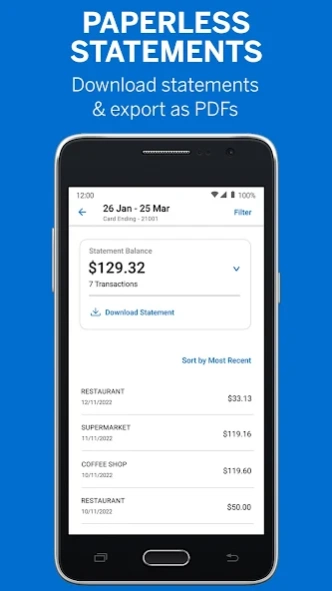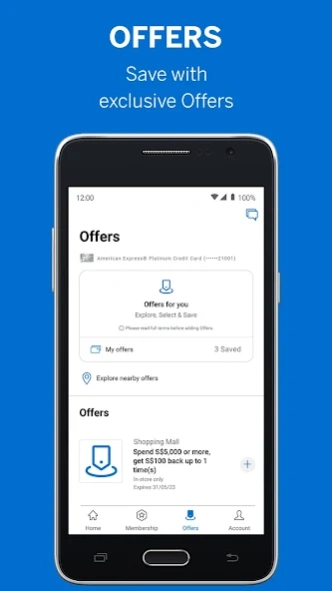Amex Singapore 7.5.0
Free Version
Publisher Description
Amex Singapore - Manage your Money on our Mobile Credit Card App: Payments, Balance & Rewards
The official American Express Mobile App for Android® allows you to access your Account from anywhere. Track spending and rewards, find offers and enjoy features only available in the Amex App. Log in securely with the same User ID and Password you use on americanexpress.com.sg or enable Fingerprint log in for quick and secure access.
MANAGE YOUR ACCOUNT WITH EASE
• Activate your new American Express® Card using the email or phone number you registered with American Express
• Quick access to your Card Account with fingerprint log in or retrieve your User ID and reset your Password
• View, edit, or add an email address. (Only eligible for Basic Card Members)
• Pay your own way with Amex Pay: Tap to pay when you activate mobile contactless payments for Android. Or simply scan Amex-accepting QR Codes to pay
• Freeze or unfreeze your Card* to limit purchases if it is misplaced, without closing your account completely
STAY ON TOP OF YOUR SPENDING
• Check your balance, access past PDF statements and pending transactions
• Turn on Purchase Alerts to keep track of your spending in real time
• Turn on notifications for balance details, payment received, payment reminder and missed payment reminder (Only eligible for Basic Card Members)
• Easily find transactions across the last 7 months with our Search feature. Search by merchant name, filter by date range and your results will include credits, debits and Basic and Supplementary Card Member transactions
EXPLORE REWARDS AND BENEFITS
• View your Rewards points balance and use points to pay back eligible purchases* via a credit on your account (if you’re enrolled in the Memberships Rewards® program)
• Amex Offers* - Discover offers from places you shop, dine or travel and save them to your Card Account with just a few taps
• Explore a map of nearby offers and get personalized alerts so you don’t miss out on savings
• Refer American Express to friends and be rewarded with Bonus Points*
*If you are an American Express Corporate Card Member, you are not eligible for Pay with Points, Amex Offers, Freeze Card, and Friends Referral.
ELIGIBILITY
• This App is only available for holders of American Express Personal, Business, and Corporate Cards in Singapore issued by American Express International Inc, who are already registered for American Express Online Services and have a valid User ID and Password
• Not registered for Online Services? Register for Online Services at americanexpress.com.sg/register and download the App
• If your American Express Card has been issued by your bank, you are not eligible to use the Amex Mobile App
Android is a trademark of Google LLC.
All access to and use of this App is subject to and governed by End User License Agreement, Website Rules & Regulations and Online Privacy Statement.
About Amex Singapore
Amex Singapore is a free app for Android published in the Accounting & Finance list of apps, part of Business.
The company that develops Amex Singapore is American Express. The latest version released by its developer is 7.5.0.
To install Amex Singapore on your Android device, just click the green Continue To App button above to start the installation process. The app is listed on our website since 2024-03-26 and was downloaded 8 times. We have already checked if the download link is safe, however for your own protection we recommend that you scan the downloaded app with your antivirus. Your antivirus may detect the Amex Singapore as malware as malware if the download link to com.americanexpress.android.acctsvcs.sg is broken.
How to install Amex Singapore on your Android device:
- Click on the Continue To App button on our website. This will redirect you to Google Play.
- Once the Amex Singapore is shown in the Google Play listing of your Android device, you can start its download and installation. Tap on the Install button located below the search bar and to the right of the app icon.
- A pop-up window with the permissions required by Amex Singapore will be shown. Click on Accept to continue the process.
- Amex Singapore will be downloaded onto your device, displaying a progress. Once the download completes, the installation will start and you'll get a notification after the installation is finished.